Rethinking the Marketer's Journey
Goal: How to take the Salesforce Commerce Cloud Marketer's Journey to the next level? What issues are users facing?
Product Challenges: Commerce personas are faced with complex merchandising tasks requiring extensive on-boarding and training. Any help to reduce time (and cost), increase productivity was welcome.
Technical Issues: re-designing legacy software means prioritizing improvements while facing integration issues and harmonizing the old and the new.
Context: Commerce Cloud (formerly Demandware) had been around for over 10 years prior to our acquisition by Salesforce. User Research had been conducted since 2014 systematically on individual new features. We now had the space and resources to step back and conduct in depth audits of the end-to-end journey for our core personas.
Roadmap Impact – Outcomes
• Design discovery and prototyping with customer validation confirmed the value of a new solution for A|B testing.
• It also informed a strategy to address legacy issues and improve user experience.
• Core flows were updated, pain points exposed: the platform is powerful to manage Campaigns, Promotions and A|B Tests for large commerce sites, but back-office users were often confused about how to get started with their core tasks (complex with various sub-tasks and parameters). There was no guidance.
• The design process adopted validated an architecture for navigation, access to core functionality with their key user flows.
• It also defined patterns that could be extrapolated to other personas.
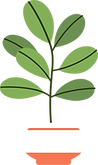
This is complex and ambitious: what are the key experience flows to prioritize in our roadmap? How to approach it?
Design Process
• Identify and break down top user flows
• What's the hierarchy of user tasks?
• Identify core user issues in the end-to-end experience
• Use metrics and user feedback to prioritize
• Sketch out / validate a new Marketer's top level navigation
• Come up with a plan for future development
Team
Design: Gilberte Houbart
In collaboration with a Product Manager, a
Lead engineer and their team
Methodology
• Contextual Inquiry, users and stakeholders interviews
• Mini workshops with subject matter experts
• Visualize findings in storyboards and journey map
• Use metrics and user feedback to prioritize
• Sketch out / validate a new Marketer's top level navigation
• Come up with a plan for future development

Persona
The Marketing persona we were targeting was a result of the former Demandware "marketer" merged with Salesforce's existing Marketing Specialist responsible for setting up campaigns with Marketing Cloud. This updated persona was in fact involved with 3 clouds including Service Cloud for customer service and call centers.
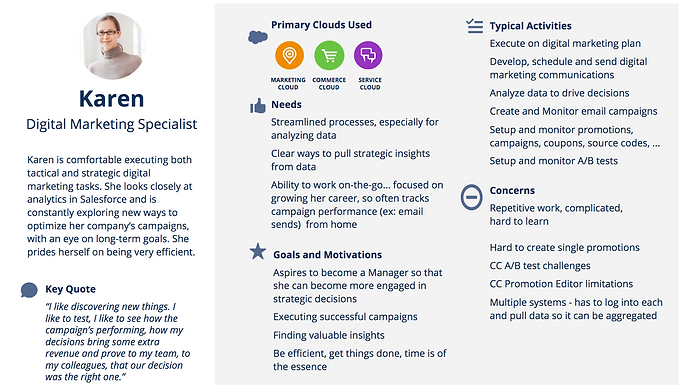
Initial Discovery
Through rounds of interviews and observation, scenarios and recurring issues emerged in the promotion setup, a quick fix of missing image, "micro" publishing without delay.
I first used storyboards to visualize situations: 24hrs in the day of a customer focused on marketing products for their storefront (involving at times thousands of SKUs and hundreds of discounts).
Users were spending many hours daily on our platform and some of if could be avoided with an optimized flow.

Building up the Journey Map
The findings informed Marketing workflow scenarios and helped flesh out a detailed Journey Map diagram that would become a key reference in future conversations to represent the current status. This had not be done previously is such comprehensive way. It showed the various touch points [applications used] and personas collaborating at one point or another on Marketing activities. It highlighted key scenarios and what was involved in taking a storefront live.

Promotions
Core User Flow
We identified key steps in the promotions workflow and issues that guided us in developing a new dashboard concept.
The combined complexity and lack of guidance within the product was the main complaint. Users were actually developing their own playbooks!
Our promotion engine had been one of the most powerful on the market but the experience was not intuitive.
Steps to setup campaigns & promotions
Define Seasonal Campaigns as part of Marketing Plan
Set a schedule (start and stop date and time)
Develop an overall theme
Create and set creative assets required (banners, etc
Finalize what Promotions will be offered
Decide type of promotions – product, order, shipping
Products / categories in the offer
Identify Target audience – customer groups
Setup Marketing sources – affiliates, emails
Setup Messaging locations – home, category pages, checkout
Define a Merchandising Promotions Calendar
Setup Campaigns and Promotions in the CC platform

Top Level User Flows
This led to drafting a landing dashboard with starting points to Marketing user flows.
• Set up a new promotion
• Attach it to a campaign as needed
• Monitor revenue impact, traffic, conversion rate
• Smart insights with Salesforce Einstein. Example: suggest a type of promotion, amount and product.

Dashboard: Architecting the new user experience
1
2
The low definition version: research guided 1) what to display and 2) how to rank information.
• Metrics were top of mind for customers (over status of pending tasks).
• Frequently accessed tasks came second.
• We added AI Einstein "insights" to the right (AI based suggestions).

3
The final high fidelity design – using Salesforce Lightning Design components – illustrated a dashboard with all the facets of Commerce Cloud Marketing:
- Campaigns and Promotions
- Coupons and Source Codes
- A/B Testing (see full use case)
We chose to prioritize A|B test in the roadmap as it appeared to be the least usable and where we could have the highest impact.
See the details of the A|B test use case development here.
